IGTV is both an Instagram feature and a standalone app. It’s specifically designed for watching long-form videos in the vertical mode on mobile screens.
Adding captions to IGTV is an incredible way to not only create a more inclusive space for your Instagram community, but it’s also a way to boost engagement.
Recently, Instagram released a new feature that allows content creators to auto-caption their subtitles. The new auto-captioning part on IGTV is a time-saver compared to the manual generation of captions where you type your subtitles. The captions generated are accurate and can be translated into sixteen different languages.
How To Add Auto-Generated Closed Captions To IGTV
Adding auto-captions to your IGTV content is simple. Follow these step-by-step instructions to render closed captions for your Instagram audience:
1. Go to Instagram settings and tap "Account”.
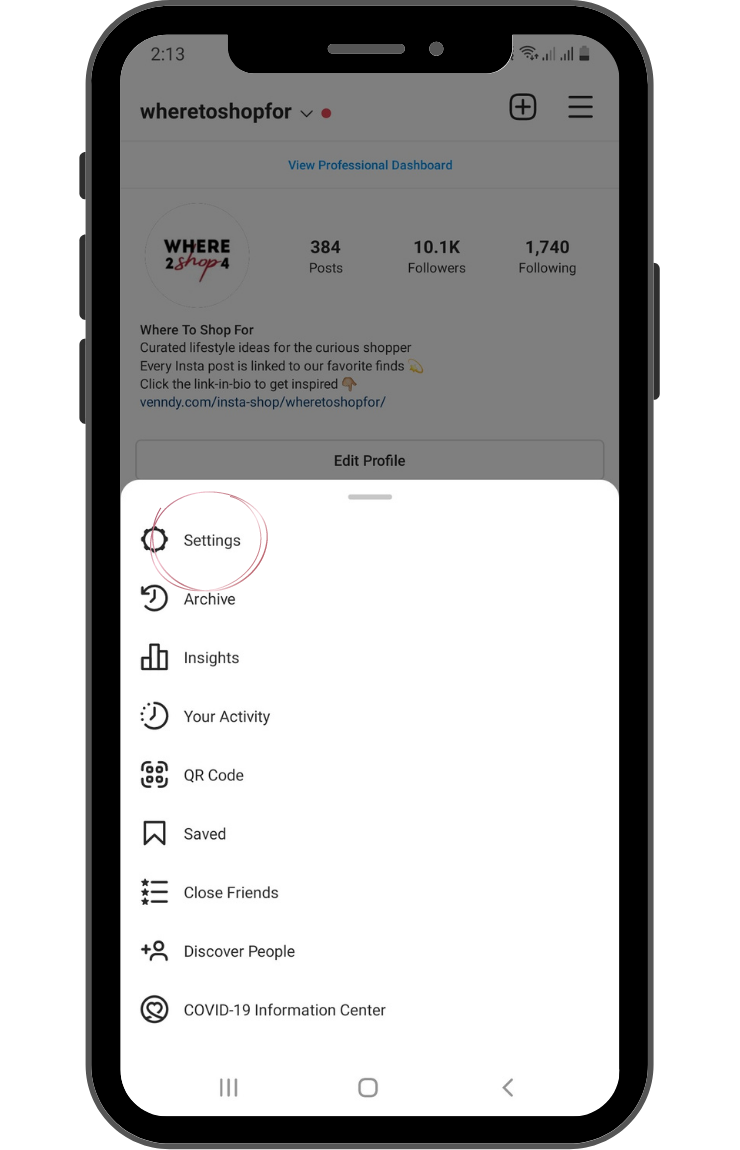
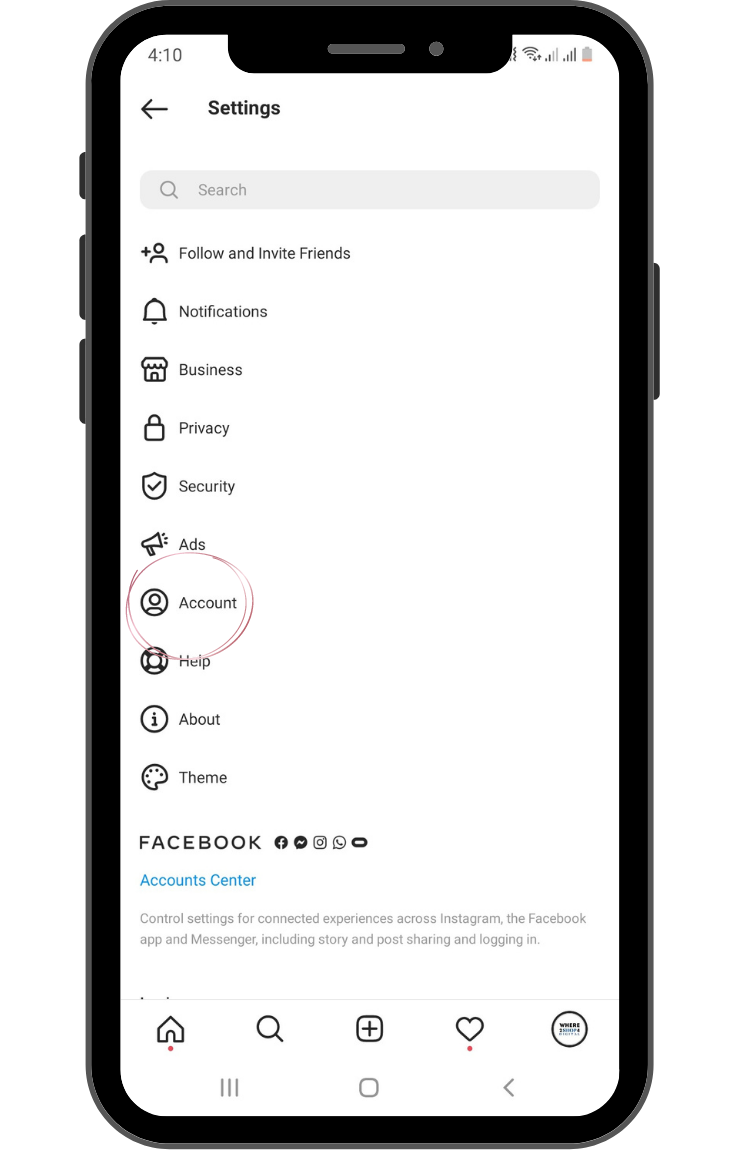
2. Click "Captions” and toggle on "Captions”.
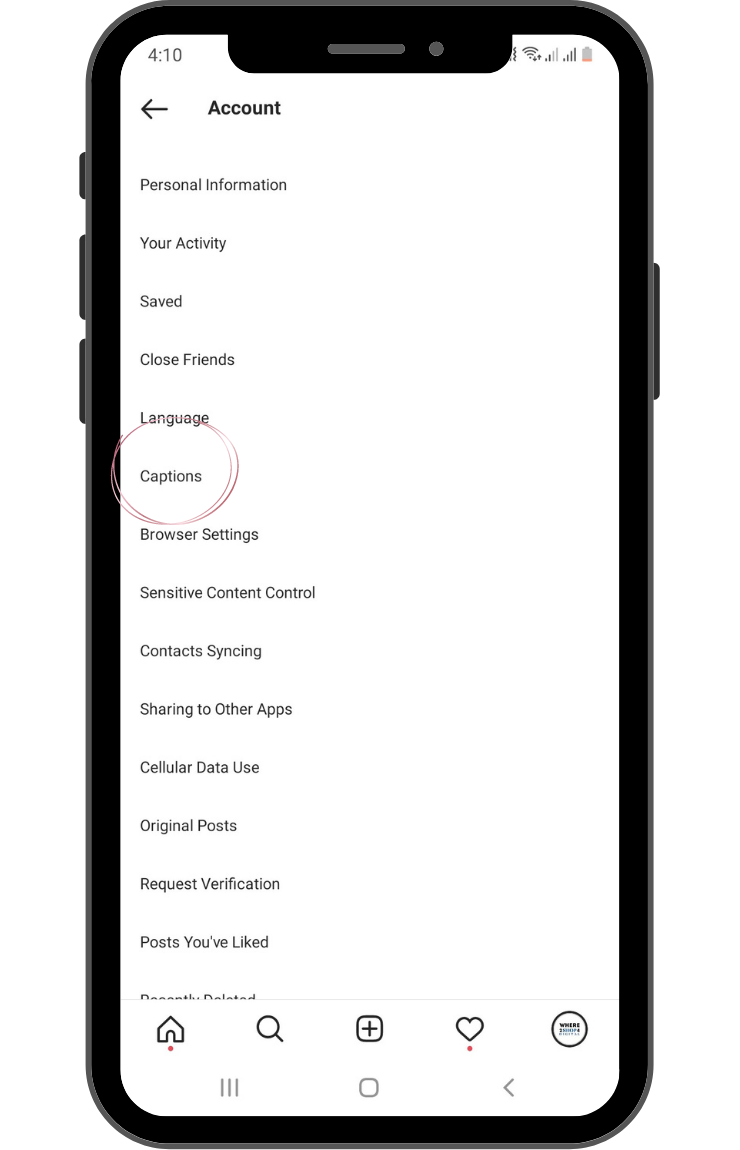
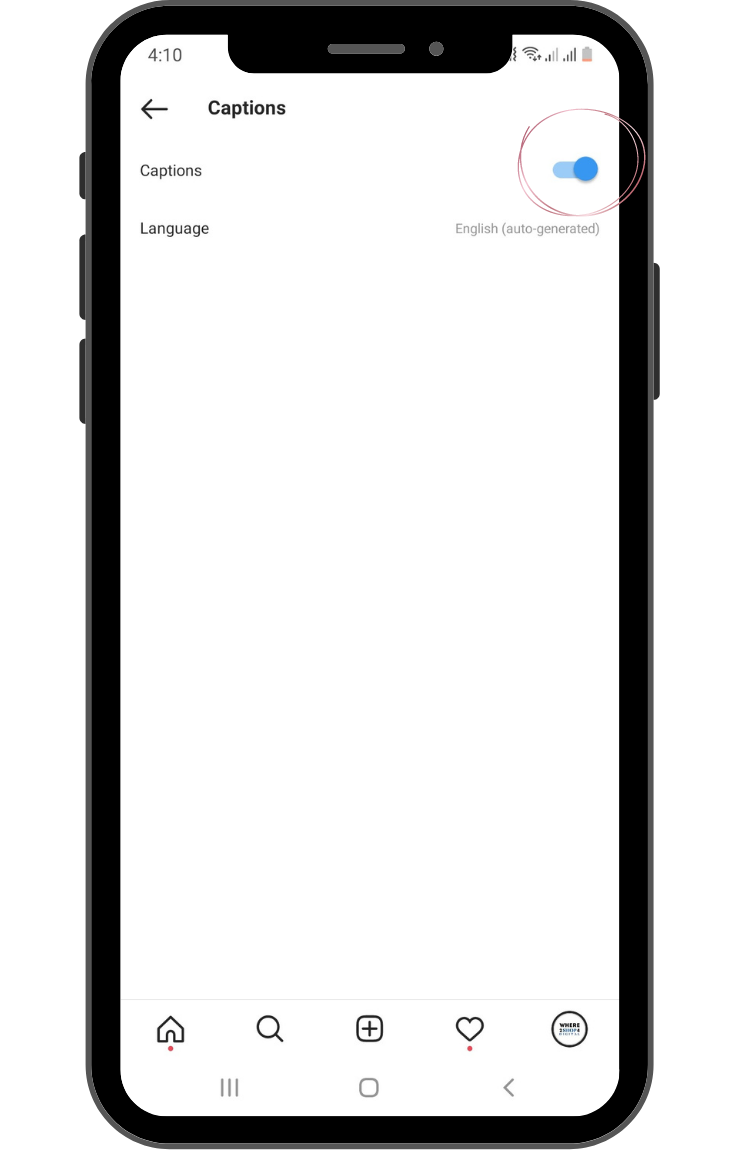
3. Once you turn on auto-generated captions, you’ll also have to turn on auto-captioning in your IGTV settings too.
4. Upload your IGTV video as normal
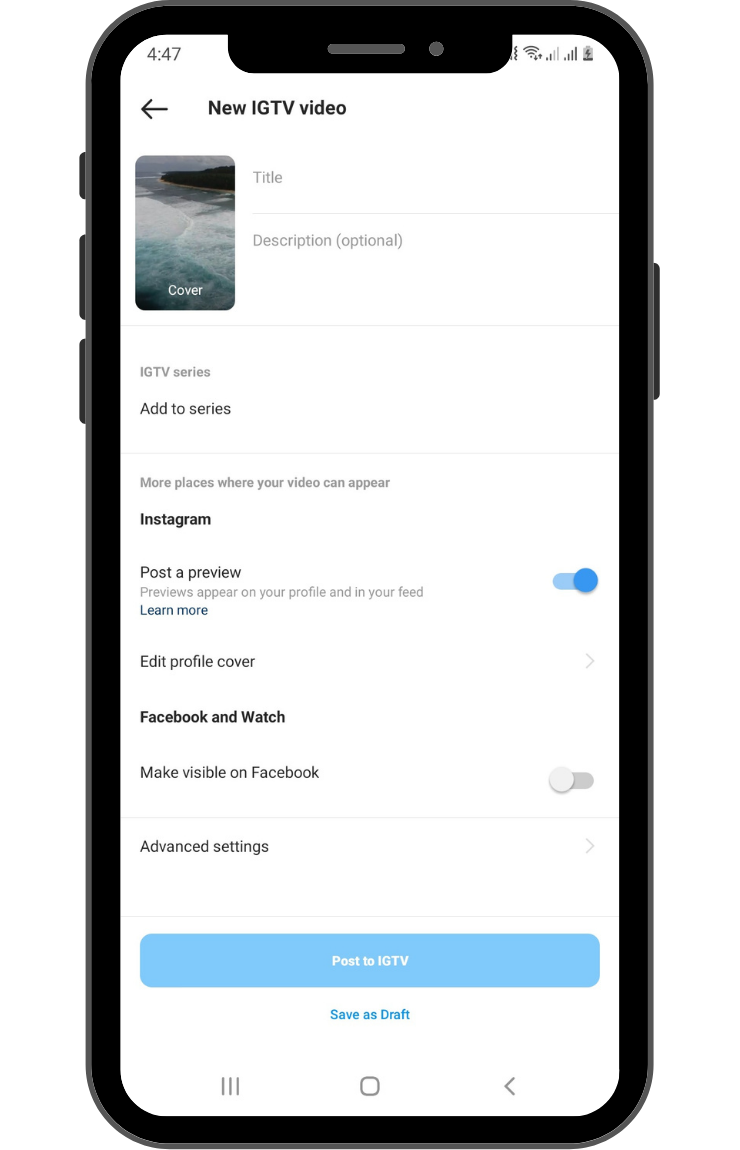
5. Once you’ve uploaded and chosen a cover photo, you’ll see this screen. Tap on "Advanced Settings” at the bottom. Turn on "Auto-Generated Captions” and tap "Done”.
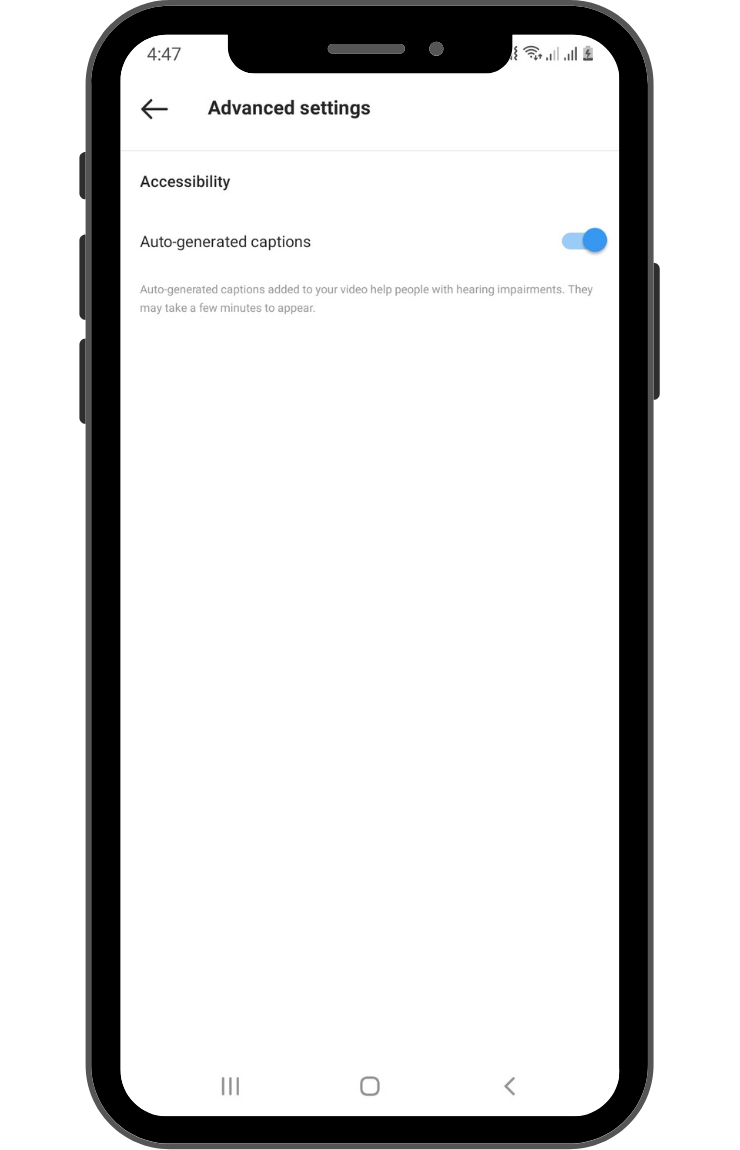
After publishing, be sure to test out the captions. They will appear as white text against a black band along the bottom of the screen as your video plays.
Why Brands Should Add Subtitles to IGTV Videos
Adding captions to IGTV is an incredible way to not only make a more inclusive space for your Instagram community, but it’s also a way to improve engagement.
Higher Engagement
Most people prefer watching social media videos without sound. Therefore, if you caption your videos, more people will watch and easily understand your brand without listening to the content. And, if your video is engaging and exciting, they may even turn the sound on and watch the video in its entirety — which is the ultimate goal!
More Reach
According to the World Health Organization, a large percent of the world's population has a hearing impairment. Adding captions to your IGTV is a simple and effective step your brand or business can take to allow those who are deaf and hard of hearing to engage with and enjoy your content.
More Views
When you add catchy captions and subtitles to your videos, more people will likely view your content, leading to increased video traffic.
Video Traffic
Not only can adding captions increase your engagement, but it could also help increase video views and traffic. If a viewer sees the IGTV preview on your feed and watches it with captions, they’re more likely to tap that "Keep watching” button — which could mean longer view times and higher overall engagement for your posts!
That’s the reasons why you should start using auto-captioning for IGTV. Not only will it help increase engagement, but more importantly, it’ll make your Instagram account a more inclusive space for everyone in your community.
Tips for Adding Subtitles to Your IGTV Videos
- Make sure that your IGTV subtitles are visible on the screen.
- Make sure that the text color matches the background.
- Don’t place the text too close to the frame edges so that when the videos are cropped, the subtitles remain visible.
How to Improve IGTV Caption Accuracy
- Use a high-quality microphone or any other recording device.
- Minimize background noise.
- Speak clearly.
- Center your recording device.
- Let one person speak at a time.
Adding closed-captioning to your IGTV videos can be painless when you know the right steps and the right tools to use. The pros make it well worth it to do since you’ll reach a broader audience, your IGTV video will be more engaging, and every viewer of your video will take away more of it.


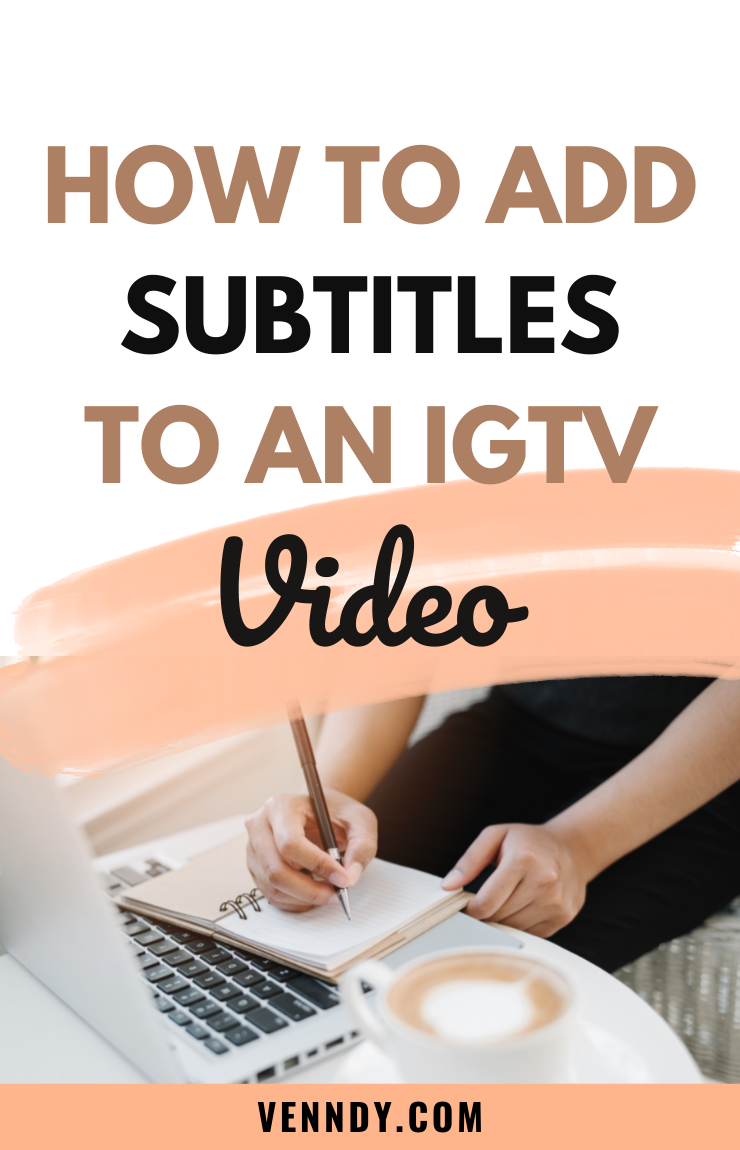




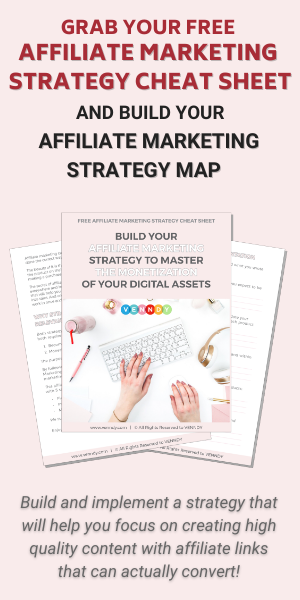
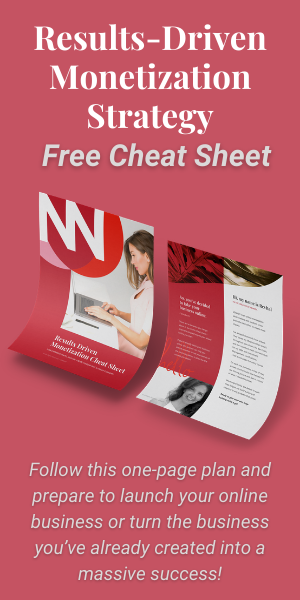
You can choose to comment as a guest.