Starting an online business can be an overwhelming experience. You might have no idea where to start, what to do, which tools to use, and which may not be the best option out there.
That's why we've
created this list for you, with the best free/premium tools to start a
profitable online business in the best way possible.
We've divided the list into 4 segments:
- Content Creation Tools
- E-commerce Business Tools
- Content Marketing Tools
- Business Management Tools
This post contains affiliate links. This means that if you click one of those links and make a purchase, we'll earn a commission. It will not cost you anything additional. We only recommend tools and services that we use and experience and believe can be helpful to you.
15 Easy, Free Tools You Can Start Using Right Now to Build and Grow a Money-Making Business
CONTENT CREATION TOOLS
Canva is an online graphic design tool
that you can use to create all kinds of graphics for FREE!
Canva is a simple
program to create any graphic design you can think of, from cards,
presentations, brochures, and more.
In just a few easy
steps, you can use Canva to quickly create beautiful and converting social
media posts (Instagram posts/stories, Facebook posts, Pinterest pins, and
more), infographics, banners, etc.
Canva also offers a
Pro version, with many exclusive features such as premium stock pictures,
unique fonts, and elements that give you much more flexibility using the
platform.
How do we use Canva? Canva free version is great, but we've upgraded lately because we were looking for a greater variety of the photo library. We use Canva to create pins for our Pinterest account, create unique Instagram stories and feed posts, and design graphics for our email list and visual content in our blog posts.
Kajabi is an all-in-one website
platform that is perfect for building an online business and for selling online
courses as well.
In Kajabi, you
receive a website, email marketing features, payment checkout pages, online
courses area, member community area, quizzes, and even affiliate marketing
features.
This is one of the
best platforms for selling products and especially online courses since you
receive so many features that can help you grow your business.
To get started with Kajabi, all you need to do is create an online course (or have other products
to sell), create a website with Kajabi, and start selling your products
and growing your business!
How we use Kajabi? We use Kajabi for hosting our free and paid online courses. Learn more about How to Use E-commerce on Instagram to Grow Your Business, Without Feeling Salesy or Pushy Ever Again.
Grammarly is a tech company that
provides a digital writing assistance tool based on artificial intelligence and
natural language processing.
Grammarly is the
best tool for writing content but can be used for all your everyday writing
needs (emails, essays, etc).
Whether your English
is your first language or not, Grammarly is a must-have!
The Basic and free
version of Grammarly offers the browser extension feature that automatically
proofreads your writing no matter where your browse.
The upgraded version
is more advanced as you can import a full essay into the Grammarly tool, and it
will edit the whole thing with some word suggestions and improvement tips.
If you are using
VENNDY - Grammarly is definitely a must-have. Even their free version is very helpful
in making spell-check and editing smoothly.
How do we use
Grammarly? Grammarly
is our editing tool for all the blog content, emails, Instagram captions, and
other social media content. But We use it on the VENNDY platform all the
time!
It proofreads within
the item page while you create it, as well as in Stories, pages, and comments.
If you are using VENNDY, make sure to download The World's Best Automated Proofreader Chrome extension.
Our platform, VENNDY, is a marketplace for digital
content creators, business owners, influencers, and anyone who wants to grow
their business through content marketing and monetization.
With VENNDY, you can easily monetize your
content and add a new income stream for your business by adding a shop feature
with recommendations based on your field of expertise.
When using VENNDY you can join any affiliate program or affiliate network you work with,
and there is also an option for automated content monetization. (coming soon)
For best results, it
is best to use VENNDY's tools for promoting your content on
all your channels: website, blog, social media, and Instagram. VENNDY's
unique Insta'nt-Shop feature allows you to create a shoppable Instagram feed and refer your
audience/followers/clients to your favorite products. You can earn money as you
grow with commissions paid on every sale made through your links, but at the
same time, you create content that attracts the right audience without being
entirely dependent on traffic coming from Instagram.
How do we use VENNDY? Yes, we too use VENNDY. We use it for adding shop-the-post widgets, we use the Insta'nt shop feature, the Shop Tab. Not all the items we link to are tangible products, on the contrary. We customize our widgets to link to other blog posts and articles, as well as digital products, online courses, or any URL.
Sign up to VENNDY to learn more.
Just before we get into some actionable steps,If you are new to affiliate marketing, tohelp you along, we have created a free "Affiliate Marketing Strategy Cheat Sheet” according to which you can build your "Affiliate Marketing StrategyMap.”
GRAB OUR FREE AFFILIATE MARKETING STRATEGY CHEAT SHEET AND BUILD YOUR AFFILIATE MARKETING STRATEGY MAP
CONTENT MARKETING TOOLS
SurveySparrowis an experience
management platform that gives you the power to create and share highly
engaging surveys and turn them into conversations.
There is always so
much to learn from your customers. The insights you can get from existing
customers are something you can't get anywhere else! And we all know that
customer satisfaction and feedback are crucial to business growth!
But many of us are
too afraid to ask our customers for feedback, or we're too busy in our daily
routine that we forget.
Our experience shows
that users are not always keen to schedule a call for giving feedback, so when
we found SurveySparrow it was a no-brainer for us.
SurveySparrow's tool is an intuitive inline or
chat widget that pops-up while browsing our platform. That's why we find it so
special. It is easier to interact and engage with users in a chat-like
experience.
SurveySparrow offers easy sharing options and
allows you to embed your surveys on your website, social, and email, to easily
collect feedback from your targeted audience and potential clients.
How do we use
SurveySparrow? From
personal experience we can say that it is an incredible tool. We've used other
tools before, but this one is different. We use surveys to evaluate the product
experience of our users. The chat option is the perfect match for our needs as
it is easy and fun for our audience to reply.
We all know how important customer feedback is for growing and scaling your business, no matter what business you're in. SurveySparrow is your perfect tool to be creative about where and how you can spark online conversations with your audience.

ConvertKit
ConvertKit is one of the most popular
email marketing providers among content creators, business owners, and online
shops.
ConvertKit has a
simple but powerful automation builder that basically does the work for you. We
believe it is great for beginners, although they don't have a free version.
They do not have a free version, but they do offer a free trial. That's why
we've also included in the list MailChimp.
They also offer automated
tags and segments that help you organize your subscribers based on interests,
location, and other important data.
This email marketing
provider is mainly for content creators and business owners that are focusing
on their audience and want to grow a converting email list.
How do we use
ConvertKit? ConvertKit
is the email provider for our email list. We find it very helpful and have seen
a lot of growth since we've joined using all of the special features ConvertKit
offers.
They offer a variety of opt-in forms that you can use on your blog or website. Their automation sequences are easy to use and very helpful for building connections with your list.
Mailchimp is a free email provider
service that offers a wide range of templates and powerful integration and
automation features.
They are also
growing their platform and offering other small business marketing features
such as automation, customer relationship management functionality, and more.
MailChimp offers a
free and premium plan. The free plan is a great starting point with many
features like seven marketing channels, one-click automation, basic templates,
customer relationship management marketing, surveys, websites, and custom
domains.
The free plan works
for up to 2,000 contacts and maxing out at 10,000 monthly emails delivered,
which is great for a new website/small business as a starting point to start
growing.
How do we use MailChimp? Before moving to ConvertKit, our email marketing provider was MailChimp and we really enjoyed it as an online business. The free plan was great, and was perfect for slowly building our email list. We are still using it for some of the opt-ins.
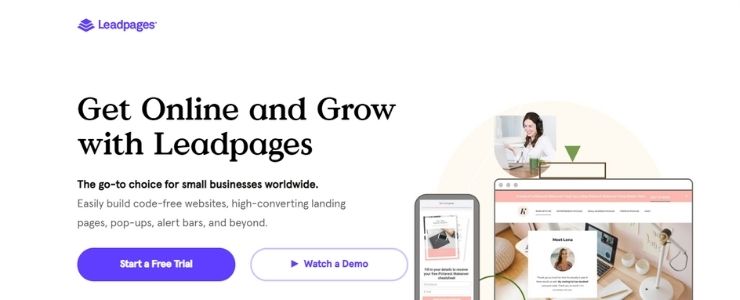
Leadpages creates landing pages and
popups for your business that help you collect email addresses.
This tool offers access to more than 150 professionally designed landing page templates for you to use.
You can use these
templates for multiple niches such as: real estate, travel, photography,
fitness, e-commerce, and more.
Leadpages also
offers campaign types templates. You can find eBook templates, Opt-in, webinar,
newsletter, and Thank You page templates as well.
How do we use Leadpages? We're not yet using Leadpages, as we are currently using the tool for landing pages on Kajabi. However, if you want to use tools that are best in their niche, Leadpages are probably a better choice.

This isn't just a tool, Sumo is
actually a toolset that is perfect for content creators and online business
owners.
Sumo is a suite of
services that help you increase traffic, generate social engagement, and also
improve conversion rate.
They also have a
WordPress plugin that's easy to install and configure. This tool is rich in
features that will take your online strategy to the next level!
Here are some of
Sumo's main features: sharing buttons that make it easy to share your content,
image sharer, section highlighter, email list builder, contact form, Google
Analytics integration, content analytics, and more.
How do we use Sumo? We actually don't yet use Sumo, but we are considering to start using it. Why? because it is a great alternative for the ConvertKit lead capture forms, just in case we decide to move to a more advanced email marketing tool. We love it's e-commerce focus on lead captures for users with a shop. We love the Image Sharer and the Sumo plugin for growing traffic to our content.
E-COMMERCE BUSINESS TOOLS
Using VENNDY, the content you create is focused on monetization using e-commerce tools and strategies. Read above under Content Creation Tools.
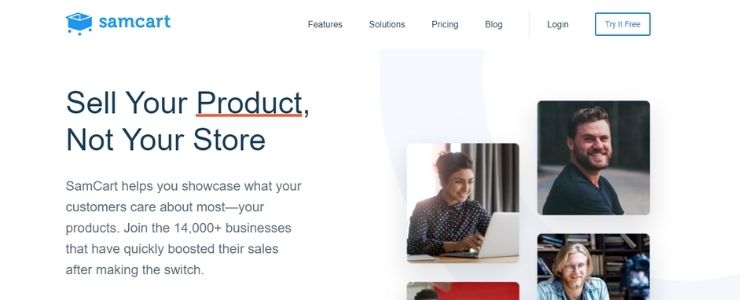
SamCart is a checkout platform that
features conversion-optimized checkout templates along with many useful
features.
SamCart's features include: one-click upsells, checkout pages, Cross-selling bumps, one-page checkout, subscription saver, and affiliate center.
You can add SamCart
to any of your products, select the payment structure you want, select the
checkout page template, customize the checkout pages to match your own brand,
add upsells, and create coupons, split-test, and more.
How do we use SamCart? We use SamCart as the checkout page and payment tool linked to ConvertKit forms. We use it for new sign-ups to webinars and online courses, even before the course is actually live and automated on Kajabi.

This tool is a third-party payments
processor built in an easy way for companies to do business online.
Whether your
business is a SaaS business looking for a subscription option, a marketplace
looking for an easy way to split payments, or an online retailer looking for a
way to enable in-app payments - Stripe has you covered in either way!
Stripe offers you
tools you didn't even know you needed:
Payment
Processing - Stripe
gives you access to processing, exactly like PayPal does. Stripe's processing
is a third-party processing service and is available in 34 countries and
accepts more than 135 currencies as of the time of writing this.
Developer Tools - if you are involved in
e-commerce, you will love this tool. This is a well-considered framework for
developers to easily integrate the Stripe payment platform using a variety of
supported languages/frameworks.
How do we use Stripe? We use Stripe as our payment processing tool for the VENNDY platform.
BUSINESS MANAGEMENT TOOLS
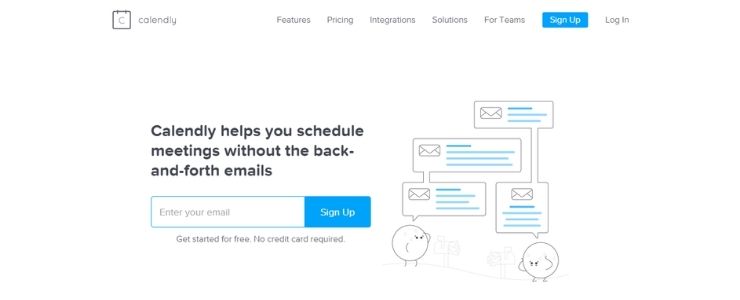
Calendly is a powerful and easy-to-use
automated scheduling tool that helps you schedule meetings without going back
and forth with emails.
By using Calendly, you get more time to spend on top priorities and make your work time more practical and productive.
Calendly work with
Google, Office 365, and Outlook calendars and apps like Salesforce, Stripe,
GoToMeeting, and Zapier for a user-friendly experience.
It is super easy to
use Calendly. All you need to do is to join, let the platform know your
availability preferences and it'll do all of the work for you!
Then, you share your
Calendly links via email or embed them on your website, then the person you are
meeting can pick a time and the event is added to your calendar.
How do we use Calendly? We use Calendly to allow VENNDY's users to schedule tutorial sessions and for scheduling business meetings that work for everyone in our team!
This is the perfect tool for team
management. Monday helps teams manage their tasks and workflows.
This tool is an
online collaboration service, which teams use to organize and keep track of
their work.
Monday is basically a collection of highly
customized spreadsheets in which everyone on the team logs tasks they need to
get done and updates their progress with status reports and other relevant
information.
This way, every team
member can see all active tasks and progress, making it easy to pass work from
one person to the next.
Monday has a freemium model, which means that you
can upgrade to allow more functionality for a bigger team based on your
needs.
Another cool feature
is the marketing platform where you can plan your content
for all social media publications on a smart calendar, track progress, and
measure ROI.
If you already
manage a sales pipeline and a team, check also their CRM tool.
How do we use Monday? As a business team, Monday has been very helpful for us. We use Monday to keep an active to-do list, prioritize open tasks, communicate between team members on progress, add images, presentations, and other documents that are relevant for a task and more.
SurveySparrowis an experience
management platform with a variety of solutions for monitoring and evaluating
the key components of your business: Customers, Products, Marketing, Sales, and
EMPLOYESS!
Yes, this is the
same companymentioned before, only a different solution. SurveySparrow offers a 360 Assessments tool to
help you manage your most valuable asset: employees. This tool will help you simplify
performance reviews, create employee development plans, and build a winning
team!
Sign up for a free trial, click the "+ New Survey”
button, choose "360 Degree Survey” and you’ll be taken through a sample report.
How do we use the
360 Assessment tool? We cannot wait to grow our team and use this tool.
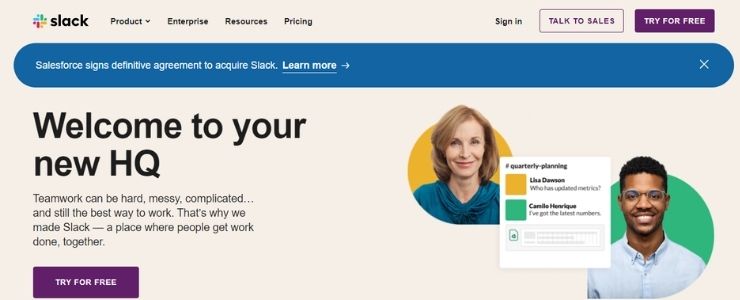
Slack is a powerful team messaging app
that offers a large variety of settings and options. It is one of the best team
messaging platforms, but it's also the most expensive.
This business
messaging service lets people punt on internal email. You can message
colleagues and partners at all times.
With that being
said, Slack isn't ideal for teams that work most of the time asynchronously.
Slack has a free
option, as well as two paid plans. With the paid plans, you are only being
charged for active members. This means that if members become inactive midway
through the month, Slack credits your account.
How do we use Slack? This is another tool we are not yet using, as the team is still relatively small, but we've researched and hope to start using it in the near future. It's a good way for business teams to stay in touch while working and contact each to ask questions regardless of location.
Fiverr is a platform for freelancers to buy and sell services that will help you build, manage, and grow your business.
As a business owner,
you can find multiple talented people and experts to help you grow your
business or with things you need for your business.
The exact cost of
services on Fiverr varies, as each freelancer sets their own
rate.
How do we use
Fiverr? As
a business, every time we need an expert in any subject (such as a graphic
designer, narration services, proofreading and editing, video editing, etc.) we
connect with one of the talented service providers on Fiverr!
We always research a
few options, read the reviews, and contact the gig in case we have more
questions. Our experience so far was nothing but good and we highly recommend
Fiverr for anyone looking for freelancers.
To recap, here are the tools mentioned above.
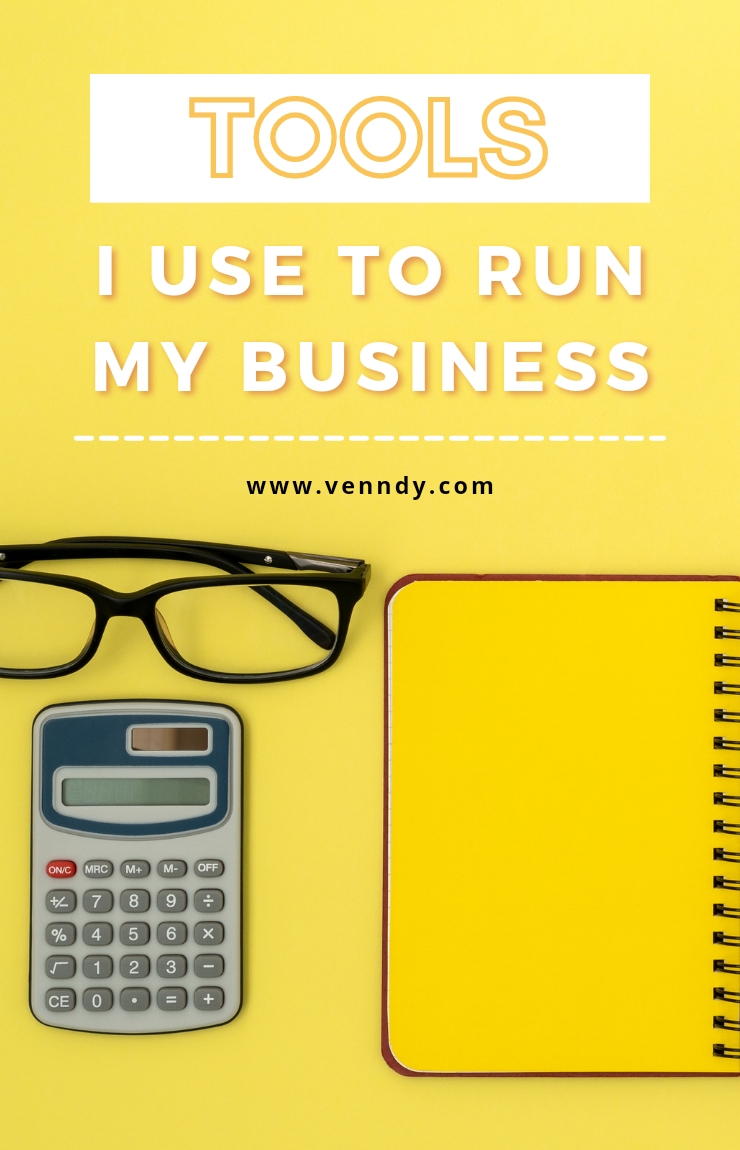
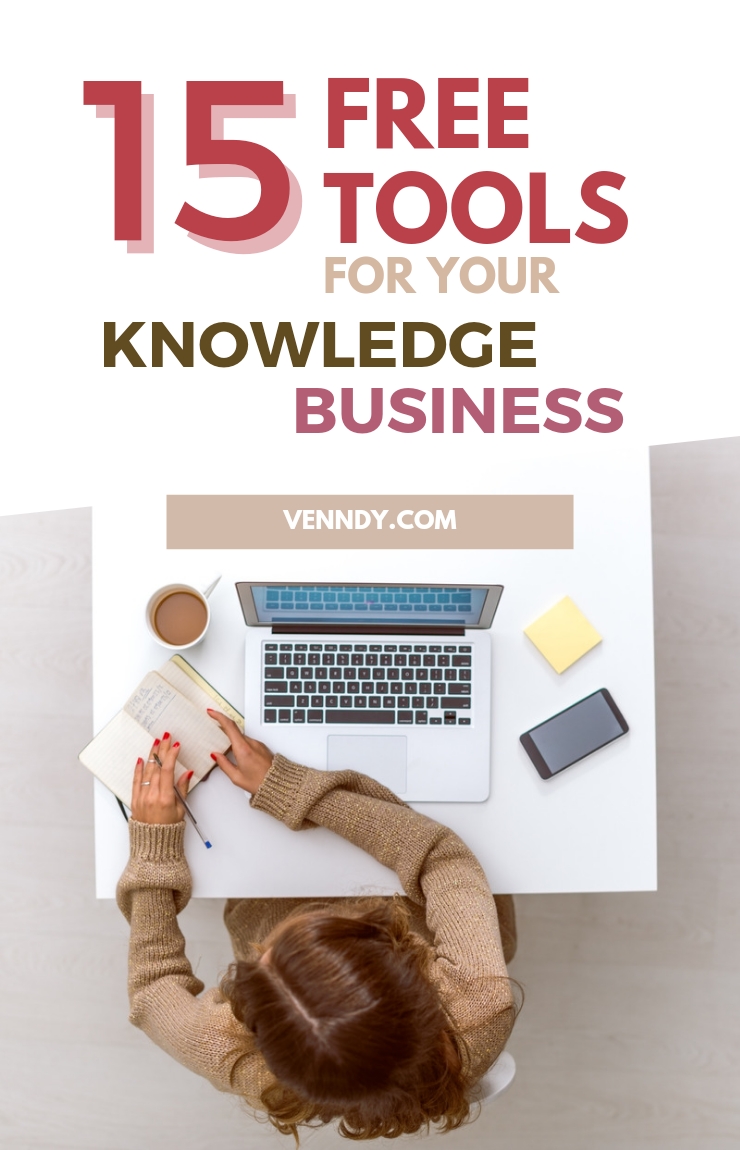


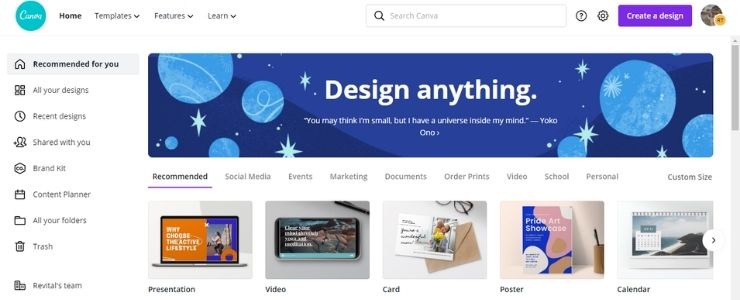
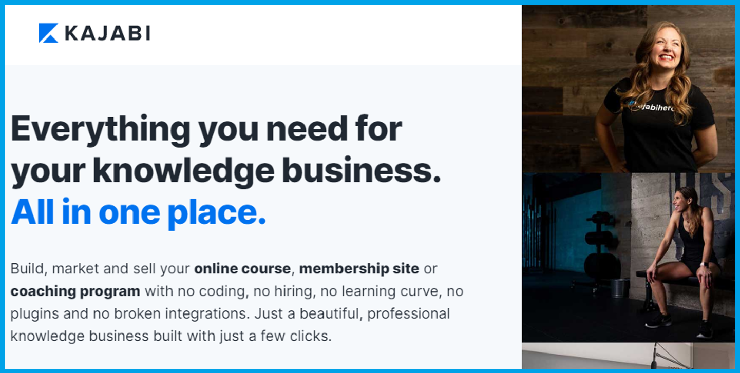


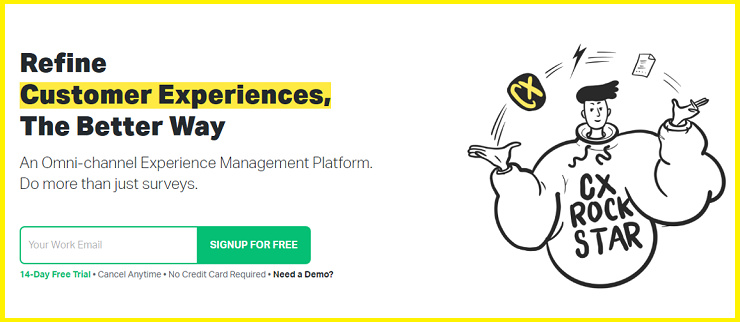

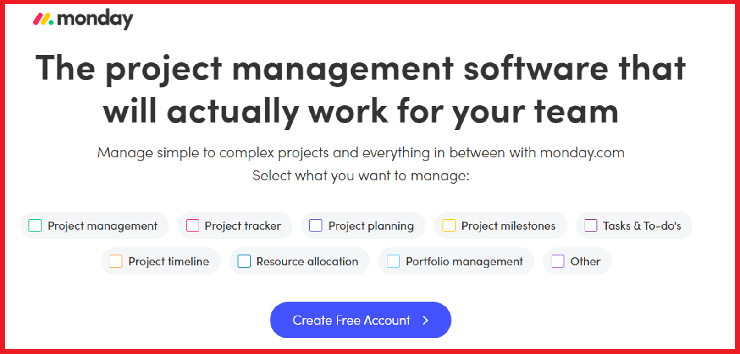
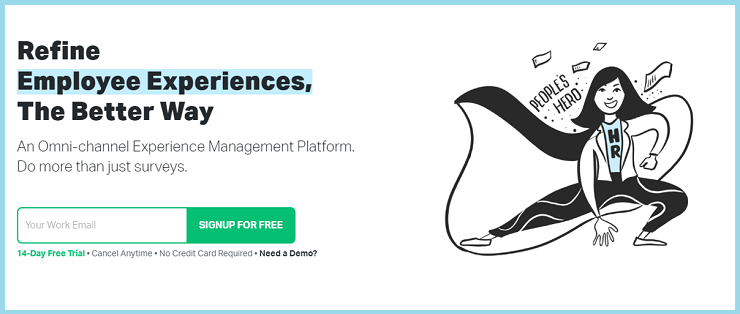


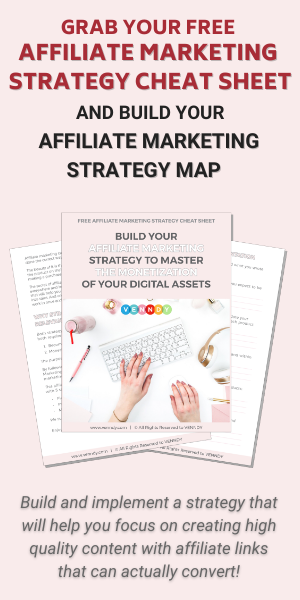
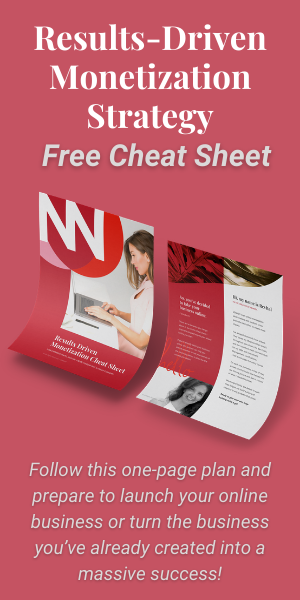
You can choose to comment as a guest.